FamiLocator: Screen Mirroring for Insightful Parental Oversight
FamiLocator's Screen Mirroring feature provides parents with a real-time window into their child's digital world, enabling seamless monitoring of phone activities from any location. By mirroring your child's screen, you can track their digital interactions, identify potential risks, and engage meaningfully in their online experiences, all while fostering trust through open communication.

Key Benefits of Screen Mirroring

Real-Time Digital Insights
Gain immediate visibility into your child's phone activities:
Live Screen Sharing
Screenshots for Analysis
Behavioral Understanding
Proactive Content Monitoring
Stay vigilant about your child's digital exposure:
Instant Content Detection
Actionable Insights
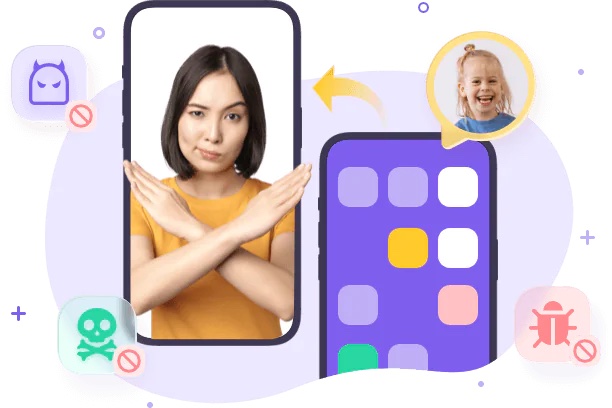

Enhanced Family Protection
Safeguard your child's digital life with robust oversight:
Comprehensive Monitoring
Added Security Layer
How to Use Screen Mirroring with FamiLocator
Set up and start using Screen Mirroring in a few simple steps:
Install the App
Create an Account
Access Screen Mirroring
Why Choose FamiLocator Screen Mirroring?
FamiLocator's Screen Mirroring feature is a powerful tool for parents seeking to protect and guide their children in the digital age:
Proactive Support
Threat Prevention
Effortless Control
User-Friendly Interface

FAQs
What is Screen Mirroring?
How do I use Screen Mirroring?
- Open the FamiLocator parent app.
- Navigate to "Live Monitoring" and select "Screen Mirroring."
- View your child's phone screen in real time to monitor their activities.
Which phones support Screen Mirroring?
How can Screen Mirroring help if my child is being bullied?
Safeguard Your Family Today!
FamiLocator's Screen Mirroring feature empowers parents to stay engaged and proactive in their child's digital journey. By providing real-time visibility into their phone activities, it helps you protect them from online risks, guide their behavior, and foster a trusting relationship built on open communication.
