FamiLocator: Comprehensive Live Monitoring for Child Safety
FamiLocator's Live Monitoring feature is a robust parental control tool designed to provide parents with real-time insights into their children's physical and digital environments. By offering remote camera access, screen mirroring, and one-way audio monitoring, FamiLocator ensures peace of mind, empowering parents to safeguard their kids effectively while fostering trust through open communication.

Key Features of Live Monitoring

Real-Time Remote Camera
Monitor your child's surroundings instantly to ensure their safety:
Live Environment Access
Ambient Sound Toggle
Flash Control
Screen Mirroring
Stay informed about your child's digital interactions:
Real-Time Screen Viewing
Screenshots
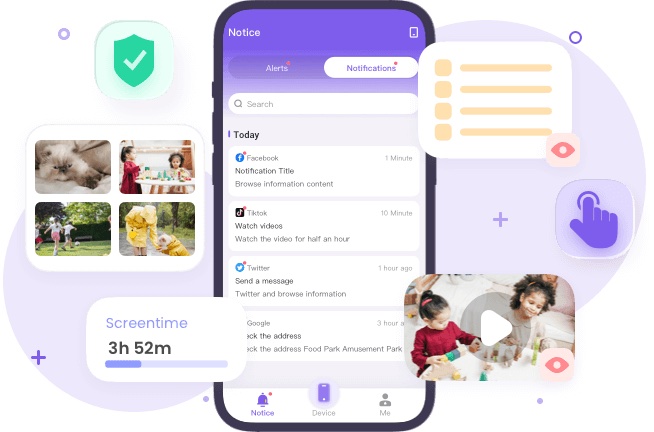
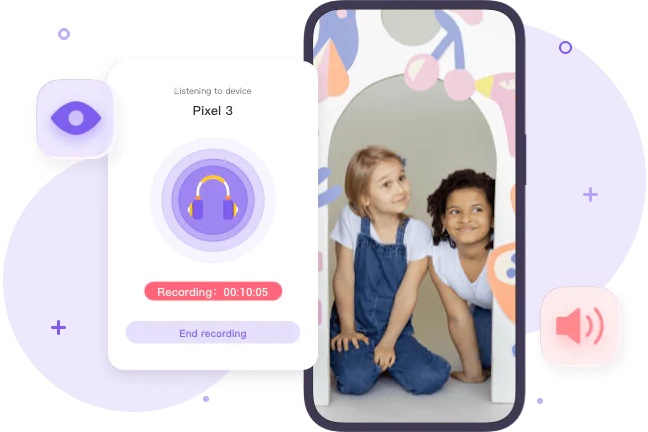
One-Way Audio Monitoring
Listen to your child's surroundings to stay connected and responsive:
Real-Time Audio Streaming
Audio Recording
How to Set Up Live Monitoring with FamiLocator
Follow these straightforward steps to enable Live Monitoring and protect your child:
Install the App
Create an Account
Bind Devices
Why Choose FamiLocator Live Monitoring?
FamiLocator's Live Monitoring feature provides parents with powerful tools to ensure their children's safety in both physical and digital spaces:
Proactive Safety
Behavioral Guidance
Evidence Collection
Peace of Mind

FAQs
Which iPhone apps support live audio monitoring during video recording?
How can I remotely control my child's mobile device?
- Install FamiLocator on both devices.
- Set up an account and bind the devices.
- Discuss monitoring openly with your child to build trust and establish clear boundaries.
What is one-way audio monitoring?
How can I monitor my child's phone screen?
- Enable the Screen Mirroring feature in the parent app.
- View your child's real-time screen to observe their activities.
- Take screenshots to capture and address inappropriate or harmful content.
Safeguard Your Family Today!
FamiLocator's Live Monitoring feature is a trusted ally for parents, offering real-time insights into your child's physical and digital world. With its advanced camera, screen, and audio capabilities, you can ensure their safety while nurturing a relationship built on trust and understanding.
