FamiLocator: App Usage Tracking for a Safer Digital Environment
FamiLocator's App Usage Tracking feature empowers parents to monitor and manage their children's app activities.
Key Benefits of App Usage Tracking
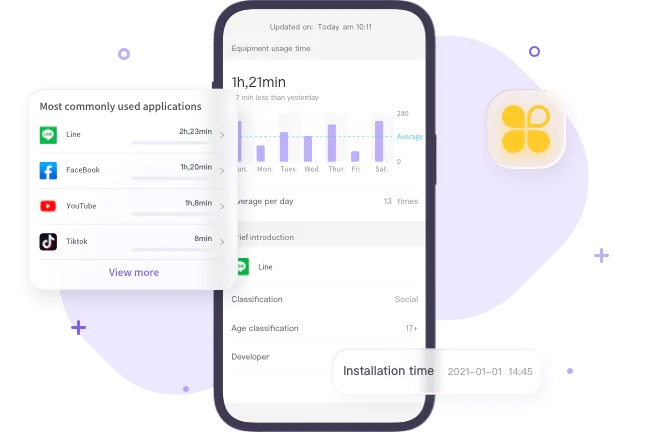
Comprehensive App Visibility
Gain a clear understanding of the apps on your child's device:
App Inventory
Daily Usage Insights
Detailed Usage Analytics
Monitor how your child interacts with their apps:
Time Spent
Notification Monitoring
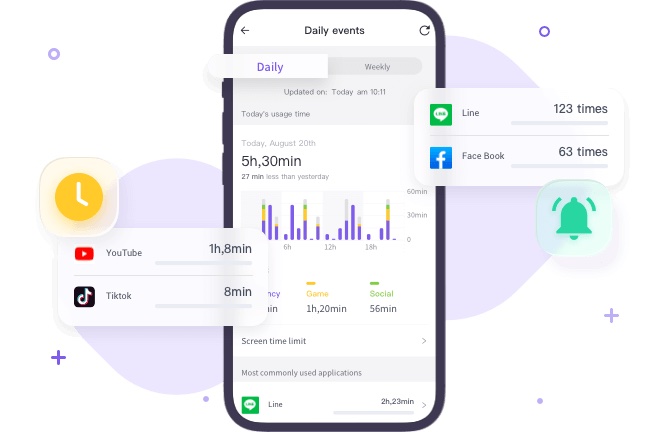

Enhanced Online Protection
Safeguard your child from digital risks:
App Blocker
Notification Filtering
How to Set Up App Usage Tracking with FamiLocator
Follow these simple steps to start tracking your child's app usage:
Install the App
Create an Account
Access App Usage Tracking
Why Choose FamiLocator App Usage Tracking?
FamiLocator's App Usage Tracking feature is an essential tool for parents seeking to ensure their children's digital safety and well-being:
Proactive Monitoring
Stay Informed
Understand Preferences
Risk Mitigation
FAQs
How can I see what apps my child is using?
- App Library: Check the App Library on your child's phone to view all installed apps.
- App Store Account: If you share an App Store account or use Family Sharing, review the account's download history.
How can I see what apps my child has downloaded?
- App names and installation dates.
- Frequency and duration of use.
- Notification activity and data consumption.
Can I track how many times an app has been downloaded?
- Most-used apps and their usage duration.
- Notification frequency per app.
- Data consumption by each app.
Safeguard Your Family Today!
FamiLocator's App Usage Tracking feature is a powerful ally for parents, offering detailed visibility into your child's digital activities. By enabling proactive monitoring, risk prevention, and informed engagement, it helps you create a safer and healthier online environment for your child.
