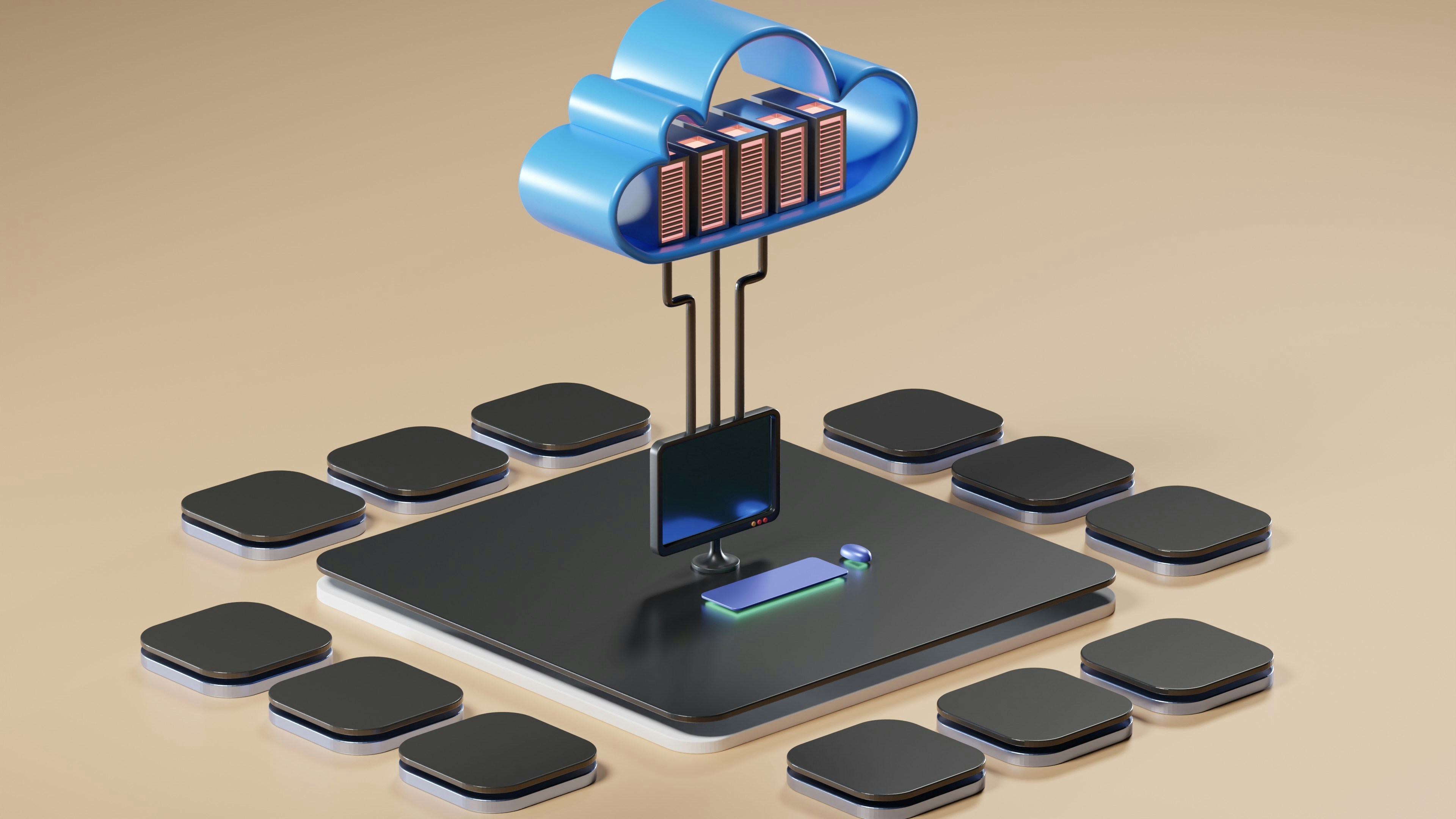In a world where photos and videos capture priceless memories, creative work, and essential business content, having a reliable backup system is crucial. Whether you’re a photographer safeguarding your portfolio, a content creator managing large video files, or simply a smartphone user wanting to protect personal media, cloud sync solutions offer an efficient, secure way to store, access, and share your files.
But with dozens of providers offering various features and price points, how do you choose the best one? This guide highlights the top 3 cloud sync solutions for photo and video backup, comparing them based on storage capacity, sync speed, security, user interface, and integration with devices and platforms.
Why Cloud Sync Is the Best Backup Solution for Photos and Videos
Traditional backups to external hard drives or USB sticks may seem sufficient, but they come with serious limitations. Physical storage devices can fail, get lost, or become corrupted—especially when storing high-resolution media that demands large storage space. Cloud sync, on the other hand, provides:
- Automatic, real-time backup across devices
- Remote access to files from any location
- Disaster recovery if a device is lost or damaged
- Scalable storage that grows with your needs
- Built-in sharing and collaboration tools
For creators, families, and businesses, cloud sync transforms photo and video management from a risky manual process into a seamless, reliable experience.
1. Google Drive with Google Photos: Best for Seamless Mobile Backup
Overview
Google Drive, combined with Google Photos, offers one of the most user-friendly and widely integrated solutions for photo and video storage. It’s especially powerful for Android users, but also fully supports iOS and desktop platforms.
Key Features
- Unlimited high-quality photo backups (with some compression)
- Native integration with Android and Google Workspace
- Automatic photo and video uploads via Google Photos
- Facial recognition and AI-powered photo organization
- Syncs across all devices with access via browser, desktop app, or mobile app
Storage & Pricing
- 15 GB free shared across Google services (Drive, Gmail, Photos)
- Paid plans via Google One start at $1.99/month for 100 GB
- Up to 2 TB or more for heavy media users
Security & Backup
- Two-factor authentication (2FA)
- Encrypted data at rest and in transit
- Smart backup options over Wi-Fi only to save mobile data
Best For:
Casual users, smartphone photographers, and those heavily invested in the Google ecosystem. Ideal if you need fast syncing, smart search features, and family sharing options.
Explore More: Setting Up Cloud Sync on Your Phone and Laptop
2. Dropbox: Best for Creative Professionals and Raw File Backup
Overview
Dropbox is known for its simplicity and powerful sync engine, making it a go-to choice for professionals who need quick and reliable access to large files. For photographers, videographers, and agencies working with RAW files or 4K video, Dropbox provides fast uploads and easy sharing with clients or collaborators.
Key Features
- Smart Sync to manage storage on local drives
- File previews for over 175 formats, including RAW and PSD
- Camera uploads from mobile devices with auto-organizing features
- Integrated tools for file commenting and version history
- Third-party integrations with Adobe Creative Cloud, Canva, and Slack
Storage & Pricing
- Free Basic plan with 2 GB storage
- Dropbox Plus (2 TB) at $9.99/month (when billed annually)
- Dropbox Family and Professional plans available for higher capacity and team collaboration
Security & Backup
- 256-bit AES and SSL/TLS encryption
- Password-protected file sharing
- Rewind and file recovery (up to 180 days for paid plans)
Best For:
Creative professionals, freelancers, and small teams working with large multimedia files. Ideal if you prioritize fast syncing, reliable desktop integration, and collaboration features.
3. pCloud: Best for Privacy and Lifetime Storage
Overview
pCloud is a lesser-known but highly respected cloud sync service focused on security and ownership. It offers unique lifetime storage plans—meaning you pay once and never again—which makes it a long-term investment for those who manage thousands of photos and hours of video footage.
Key Features
- Auto-upload of photos and videos from mobile devices
- pCloud Drive for virtual storage that doesn’t take up local space
- In-app media player for videos and music
- Selective sync and offline access features
- Swiss-based data privacy compliance (strong GDPR adherence)
Storage & Pricing
- Free 10 GB storage
- Premium plans:
- 500 GB Lifetime plan (~$199 one-time)
- 2 TB Lifetime plan (~$399 one-time)
- Monthly subscriptions also available
Security & Backup
- TLS/SSL channel protection during transfer
- Client-side encryption via pCloud Crypto (available as an add-on)
- Located in Switzerland, with strict data protection laws
Best For:
Privacy-conscious users, photographers with large archives, and anyone wanting a one-time payment option rather than ongoing subscription costs.
How to Choose the Right One for Your Needs
Selecting the best cloud sync solution depends on your specific usage, budget, and platform preferences. Here’s a simple breakdown to help guide your decision:
| Feature | Google Drive | Dropbox | pCloud |
|---|---|---|---|
| Free Storage | 15 GB | 2 GB | 10 GB |
| Best For | Everyday users, Android | Creatives, professionals | Long-term storage, privacy |
| Offline Access | Yes | Yes | Yes |
| Video Streaming | Basic | Strong | Built-in media player |
| Lifetime Plan | No | No | Yes |
| Mobile App | ✔️ | ✔️ | ✔️ |
| Raw File Support | Moderate | Excellent | Good |
| AI Photo Search | Excellent | Basic | None |
If you’re part of a creative team or need to collaborate regularly, Dropbox is a robust, professional-grade choice. For casual or mobile-first users who want smart organization and easy syncing, Google Drive with Google Photos delivers unbeatable ease of use. If you’re thinking long-term and want enhanced privacy, pCloud stands out with its lifetime storage option and encryption tools.
Final Thoughts
Backing up your photos and videos to the cloud ensures they are safe, accessible, and easy to manage no matter where you are or what device you use. The best cloud sync solution is one that fits your workflow, offers peace of mind through strong security, and grows with your storage needs.
Whether you’re an everyday smartphone user or a media professional juggling terabytes of content, investing in a trusted cloud service will protect your digital memories and assets for years to come.