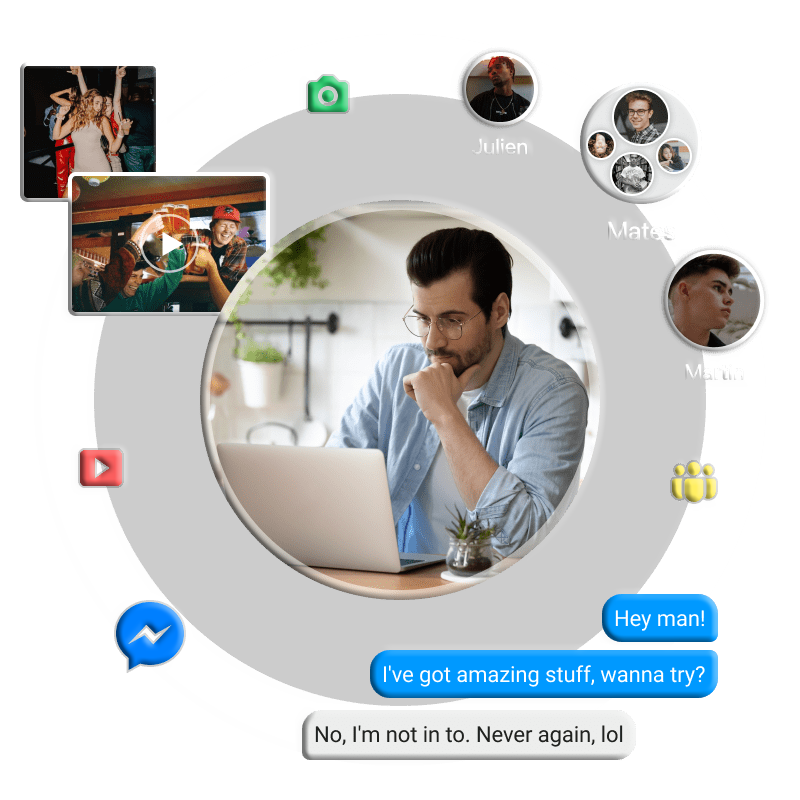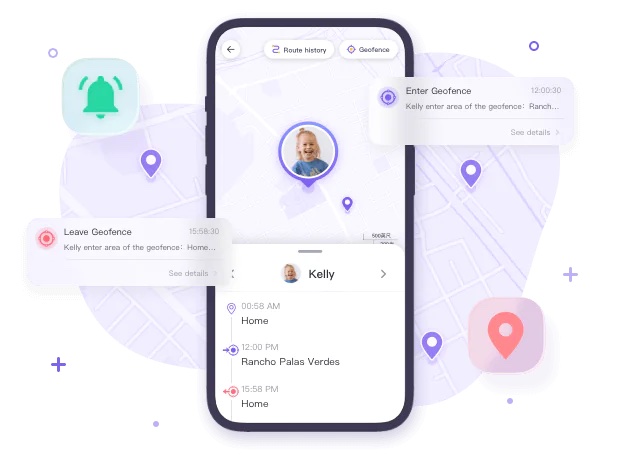Worried about your child spending too much time on screens and missing out on creative play? In a tech-driven world, managing screen time is a major parenting challenge. Excessive screen use can lead to sleep issues, poor eating habits, reduced focus, and other negative effects.
Setting clear limits on device usage is essential. After testing numerous apps, we’ve compiled a list of the top ten free and affordable screen time apps to help you manage your kids’ digital habits effectively.
How We Selected the Best Screen Time Apps
We researched and tested a wide range of screen time apps to identify the best options. Our choices are based on:
-
Ease of Use: Intuitive, interactive interfaces suitable for all users.
-
Compatibility: Regular updates ensure seamless performance on Android and iOS devices.
-
Support: Reliable customer service for troubleshooting.
-
Value: Free features or affordable premium plans with free trials and refund guarantees.
Some apps offer free basic features, while premium versions provide advanced customization for app-specific limits and location-based rules.
Top 4 Screen Time Apps for Android Phones
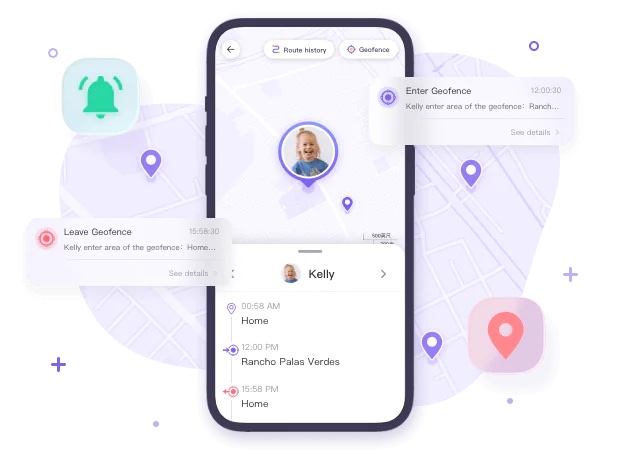
1. FamiLocator Parental Control & Screen Time App
FamiLocator is a user-friendly app designed to manage screen time and promote healthy digital habits. It also offers robust safety features for peace of mind.
Screen Time Features:
-
Set time limits for screens, specific apps, or app categories.
-
Schedule screen-free periods for study, bedtime, or family time.
-
Whitelist apps (e.g., educational tools) for constant access.
-
Apply location-based limits (e.g., allow games at home, block them at school).
-
View daily and weekly activity reports to guide better habits.
Additional Features:
-
Monitor online activity, view live device screens, and sync notifications from apps like Instagram, WhatsApp, and Facebook.
-
Track real-time location and listen to phone surroundings for safety.
Pros:
-
Intuitive, interactive interface.
-
Option to hide the app for discreet monitoring.
-
Built by experienced developers.
Cons:
-
Only supports Android devices.
Pricing:
-
3-day free trial (full access).
-
$9.99/month (2 devices), $19.99/quarter (10 devices), $59.99/year (10 devices).
2. Kidslox Screen Time Parental Control
Kidslox is a straightforward app that simplifies screen time and app management, helping parents raise balanced kids in a digital world.
Screen Time Features:
-
Lock devices instantly with one tap.
-
Create schedules for screen or app usage.
-
Grant extra screen time as rewards for tasks like homework.
-
Allow kids to request more time via the app.
Additional Features:
-
Track location and block specific apps or websites.
Pros:
-
Fast updates.
-
Engaging, user-friendly design.
Cons:
-
Blocked apps may occasionally remain accessible.
-
Screen time tracking can be inaccurate, locking devices prematurely.
-
Children may disable the app.
Pricing:
-
3-day free trial (requires payment info).
-
$49.99/year (1 device), $79.99/year (10 devices).
3. FamilyTime Screen Time Control App
FamilyTime empowers parents to manage their kids’ smartphone and tablet usage with pre-set rules for bedtime, dinner, and more, plus customizable options.
Screen Time Features:
-
Limit screen time and app usage easily.
-
Schedule downtime for bedtime, homework, or dinner.
-
Block apps with a single tap.
Additional Features:
-
Track location, block internet access, monitor speeding, and schedule internet usage.
Pros:
-
Free version tracks app usage.
-
3-day premium trial.
-
Clear, interactive interface.
Cons:
-
Free version lacks screen time limits.
-
No warnings when time is running out.
-
May miss some app usage data.
Pricing:
-
3-day free trial (requires payment info).
-
$29/year (1 device), $49/year (3 devices), $69/year (5 devices).
4. Qustodio Screen Time Control App
Qustodio is a comprehensive app for managing screen time and protecting kids across devices, with tools for privacy and activity monitoring.
Screen Time Features:
-
Set daily time limits and schedule downtime.
-
Pause internet access instantly.
-
Monitor social media, calls, texts, and location.
-
Enable one-tap emergency messages to trusted contacts.
Pros:
-
Free to set daily limits and downtime.
-
Easy-to-use, interactive dashboard.
Cons:
-
App blocking and time limits require a paid plan.
-
Cannot set app-specific rules in free version.
-
Teens may bypass restrictions.
Pricing:
-
Free for basic screen time limits.
-
$54.95–$99.95/year for premium features.
Top 4 Screen Time Apps for iPhones
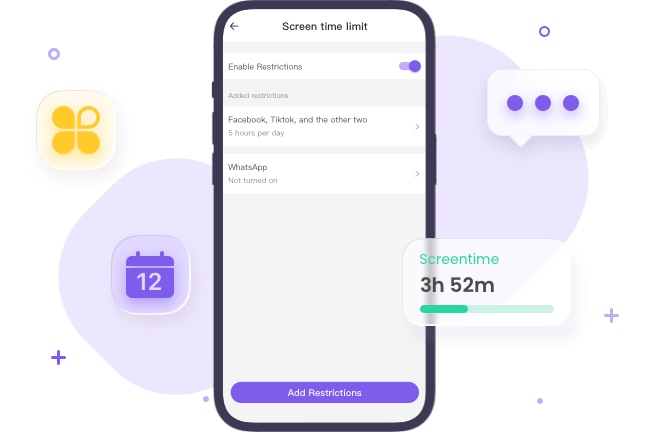
1. OurPact Parental Control & Screen Time App
OurPact is a powerful app for managing screen time across your family’s iOS devices from a single platform.
Screen Time Features:
-
Set daily screen time limits.
-
Schedule downtime for dinner, bedtime, or family time.
-
Allow, block, or schedule specific apps.
Additional Features:
-
Block texts, restrict websites, and enable safe browsing.
-
Receive real-time location alerts via geofencing.
Pros:
-
Free to schedule downtime.
-
Exciting, interactive interface.
-
Supports multiple devices.
Cons:
-
App and screen time controls require a paid plan.
-
Blocking/unblocking apps can be slow.
Pricing:
-
Free for basic screen time limits.
-
$6.99–$9.99/month, $69.99–$99.99/year for premium features.
2. Bark Screen Time Limit App
Bark uses advanced algorithms to monitor screen time and keep kids safe online, making it a top choice for proactive parents.
Screen Time Features:
-
Set personalized screen time limits across smartphones, tablets, and PCs.
-
Generate detailed reports and alerts for online risks.
Pros:
-
User-friendly interface.
-
Strong risk detection.
Cons:
-
May flag harmless content as risky.
Pricing:
-
7-day free trial (requires payment info).
-
$14/month.
3. Apple’s Screen Time
Apple’s built-in Screen Time feature provides a reliable, free way to manage app and device usage on iPhones and iPads.
Screen Time Features:
-
Schedule “Downtime” to limit apps at specific times.
-
Set time limits for app categories (e.g., games).
-
Restrict explicit content and web browsing.
-
Secure settings with a passcode.
Pros:
-
Free and built into iOS.
-
Simple and dependable.
Cons:
-
Only available on iOS 12 or later.
Pricing:
-
Free.
4. FamiSafe Screen Time Limit App
FamiSafe is a trusted app for managing screen time and monitoring kids’ devices, with a wide range of parental control features.
Screen Time Features:
-
Set smart schedules and track app usage.
-
Block inappropriate apps or in-app purchases.
Additional Features:
-
Track location, filter websites, and detect explicit content with alerts.
Pros:
-
3-day free trial with guest mode.
-
Frequent updates.
Cons:
-
May miscalculate screen time limits.
-
Some app usage tracking can be inaccurate.
Pricing:
-
3-day free trial (requires payment info).
-
$9.99/month (5 devices), $19.99/quarter (10 devices), $59.99/year (unlimited devices).
How Much Screen Time Is Too Much?
The American Academy of Pediatrics (AAP) estimates kids spend about 7 hours daily on screens, including TVs, tablets, and phones. The AAP recommends:
-
Under 18 months: No screen time, except video chatting.
-
18–24 months: Limited educational content with a caregiver.
-
2–5 years: 1 hour of non-educational screen time on weekdays, 3 hours on weekends.
-
6+ years: Teach kids to use screens mindfully with consistent limits.
Most kids exceed these guidelines, making screen time apps essential for enforcing boundaries.
Tips to Reduce Screen Time
Setting limits works best when kids are involved. Try these strategies:
-
Family Time First: Spend device-free time with your kids daily.
-
Plan Together: Set screen time goals with your children.
-
Gradual Reduction: Cut screen time by 20 minutes daily, then increase gradually.
-
Be a Role Model: Choose offline activities like reading over phone use.
-
Encourage Alternatives: Promote outdoor play, crafts, or sports.
-
Screen-Free Zones: Keep devices out of sight during meals or bedtime.
Building healthy device habits early sets kids up for a balanced future.
Conclusion
Whether you’re managing your kids’ screen time, your own device use, or helping your family stay balanced, these apps make it easy and effective. We recommend FamiLocator Parental Control for its all-in-one features, helping you monitor screen time and online activity with ease.