FamiLocator: App Blocker for Effective Parental Control
FamiLocator's App Blocker feature offers parents a seamless and flexible way to manage their children's mobile app usage.
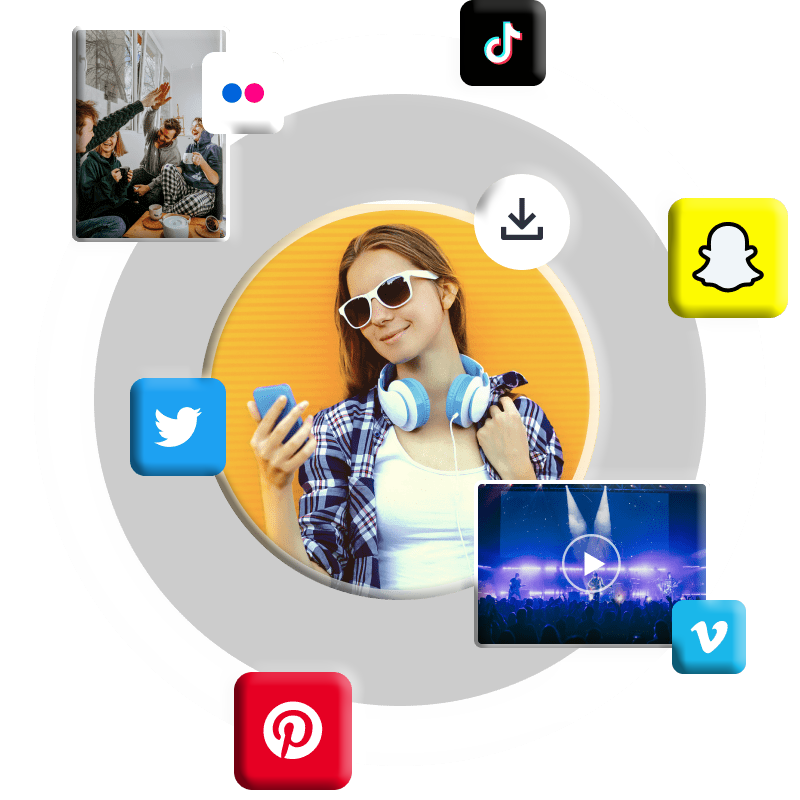
Key Benefits of App Blocker
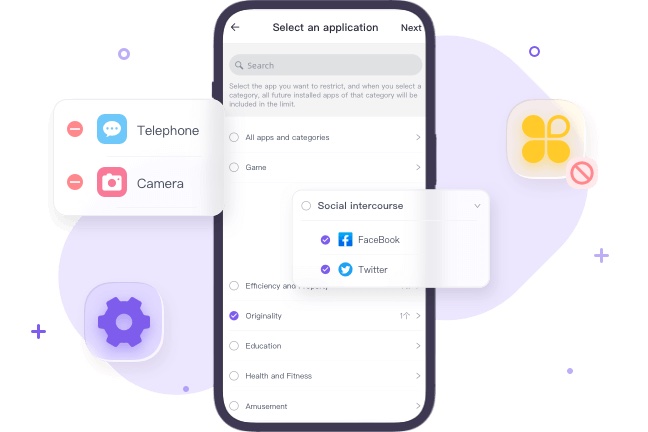
Restrict Inappropriate Apps
Effortlessly manage your child's app usage to promote focus and safety:
Selective Blocking
Block specific apps or entire categories (e.g., social media, games) to prevent access to inappropriate content, such as violence, adult material, or addictive games.
Notification Control
Suppress notifications from distracting apps to reduce interruptions and curb phone addiction.
Customizable Block Lists
Tailor restrictions based on app type, ensuring your child stays focused on productive tasks.
Flexible Blocking Rules
Create dynamic rules to suit your child's schedule and environment:
Time-Based Restrictions
Prohibit app usage during specific periods, such as school hours, homework time, or bedtime, to encourage healthy routines.
Location-Based Blocking
Use geofencing to disable apps when your child is in designated areas, like school or extracurricular activities, to promote engagement in the moment.
Strict Mode Options
Temporarily block all apps or restrict internet access to enforce focus during critical times.
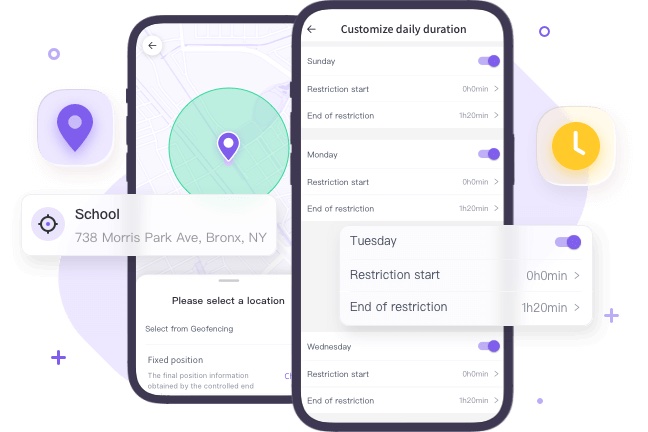
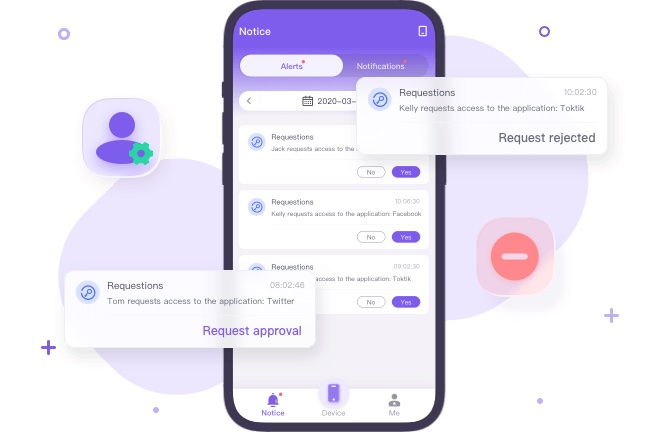
Collaborative Management
Balance control with trust by involving your child in the process:
Adjustable Blockers
Easily activate or deactivate blocking rules to adapt to your child's needs or special circumstances.
Request Access Feature
Allow your child to request access to blocked apps, with parents reviewing and approving via a verification code, fostering communication and mutual understanding.
How to Use App Blocker with FamiLocator
Set up and start managing your child's app usage in a few simple steps:
Install the App
Download and install the "FamiLocator for Parent" app on the parent's device from the App Store or Google Play.
Create an Account
Register a FamiLocator account using the parent app and sign in.
Configure App Blocker
Generate a binding code in the parent app. Enter the code in the child app to link the devices. Open the FamiLocator parent app, navigate to "App Blocker," and select apps or categories to block. Set time- or location-based rules and enable the request access feature as needed.
Why Choose FamiLocator App Blocker?
FamiLocator's App Blocker is an essential tool for parents seeking to guide their children toward safe and productive digital behavior:
Protect Against Inappropriate Content
Block apps containing harmful or age-inappropriate material to ensure a safe digital experience.
Reduce Screen Time
Limit app usage during key times to prevent excessive screen exposure and promote balanced activities like studying, sleeping, or physical play.
Minimize Distractions
Restrict access to social media, games, or other distracting apps to enhance focus and productivity.
Tailored Restrictions
Customize blocking rules based on your child's age, maturity, and specific needs, avoiding overly restrictive measures.
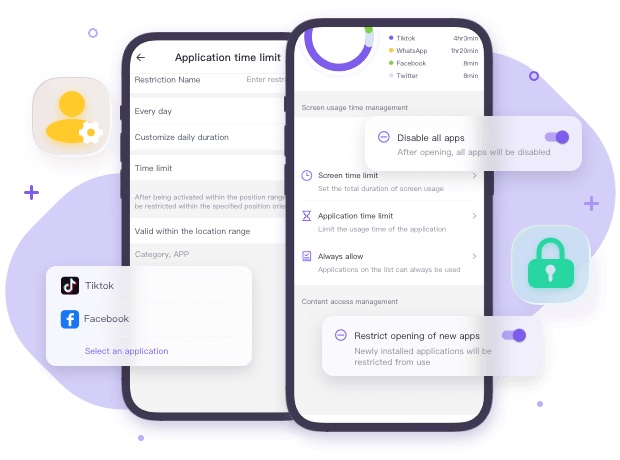
FAQs
If any questions left
Can I block apps on Android?
Yes, you can block apps on Android via Settings > Apps > [App Name] > Disable or Uninstall, though this may not fully remove the app. For robust control, use FamiLocator, which allows you to:
- Block specific apps or categories.
- Set schedules or geofence-based restrictions.
- Monitor usage and notifications for a detailed overview.
How do I block certain apps from being downloaded on Android?
FamiLocator enables parents to block app downloads and access:
- Open the FamiLocator parent app and go to "App Blocker."
- Add apps to the block list or restrict app store access.
- Monitor usage data to identify and block newly installed apps.
How do I disable the App Blocker?
To disable the App Blocker in FamiLocator:
- Open the FamiLocator parent app.
- Navigate to "App Blocker" in the settings.
- Toggle off blocking rules or remove specific apps from the block list.
Safeguard Your Family Today!
FamiLocator's App Blocker feature is a powerful and flexible solution for parents, offering precise control over app usage while promoting healthy digital habits.
